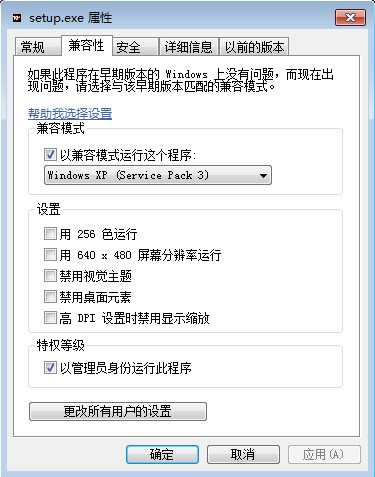将oralce 10G的安装镜像解压都硬盘,找到/stage/prereq/db/ 下的refhost.xml文件添加如下内容:
<!--Microsoft Windows 7-->
<OPERATING_SYSTEM>
<VERSION VALUE="6.1"/>
</OPERATING_SYSTEM>
再到install目录中找到oraparam.ini文件,添加如下内容:
[Windows-6.1-required]
#Minimum display colours for OUI to run
MIN_DISPLAY_COLORS=256
#Minimum CPU speed required for OUI
#CPU=300
[Windows-6.1-optional]
最重要的是下面这一步: 改兼容 如下图: